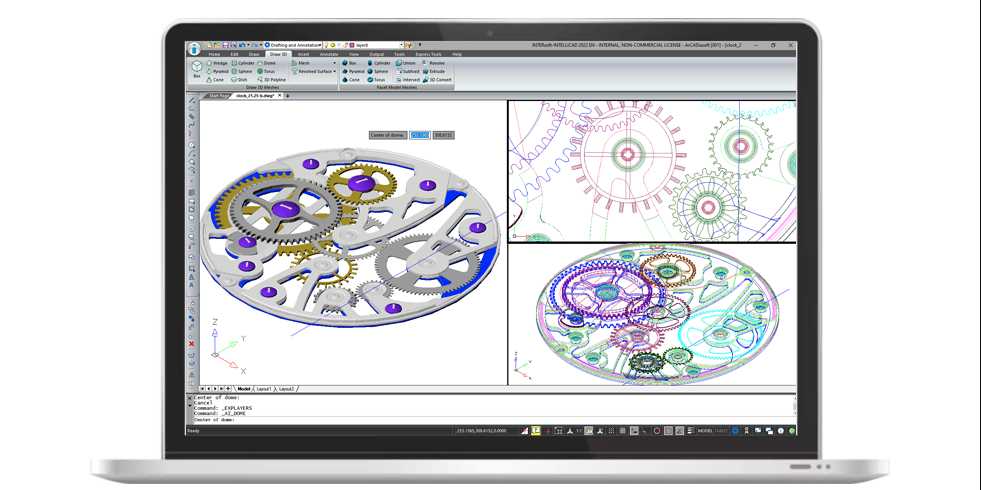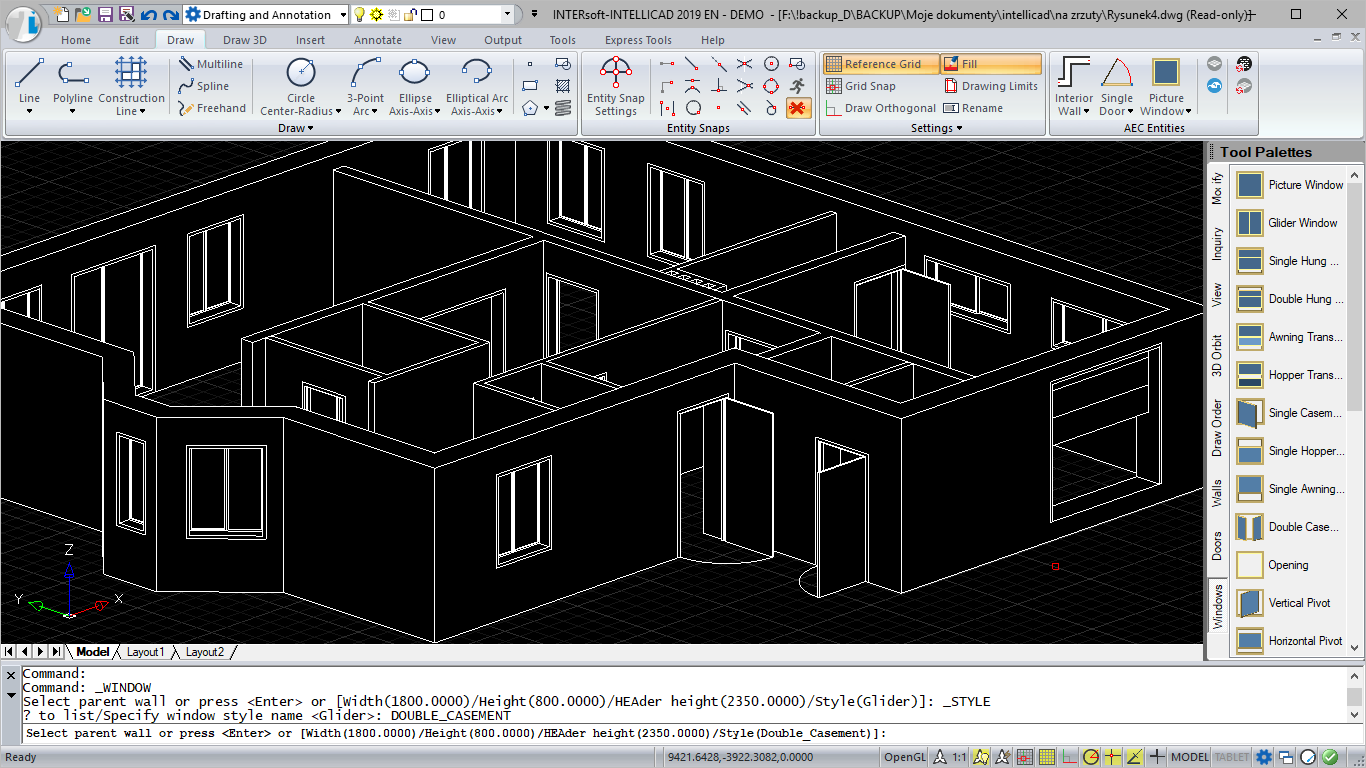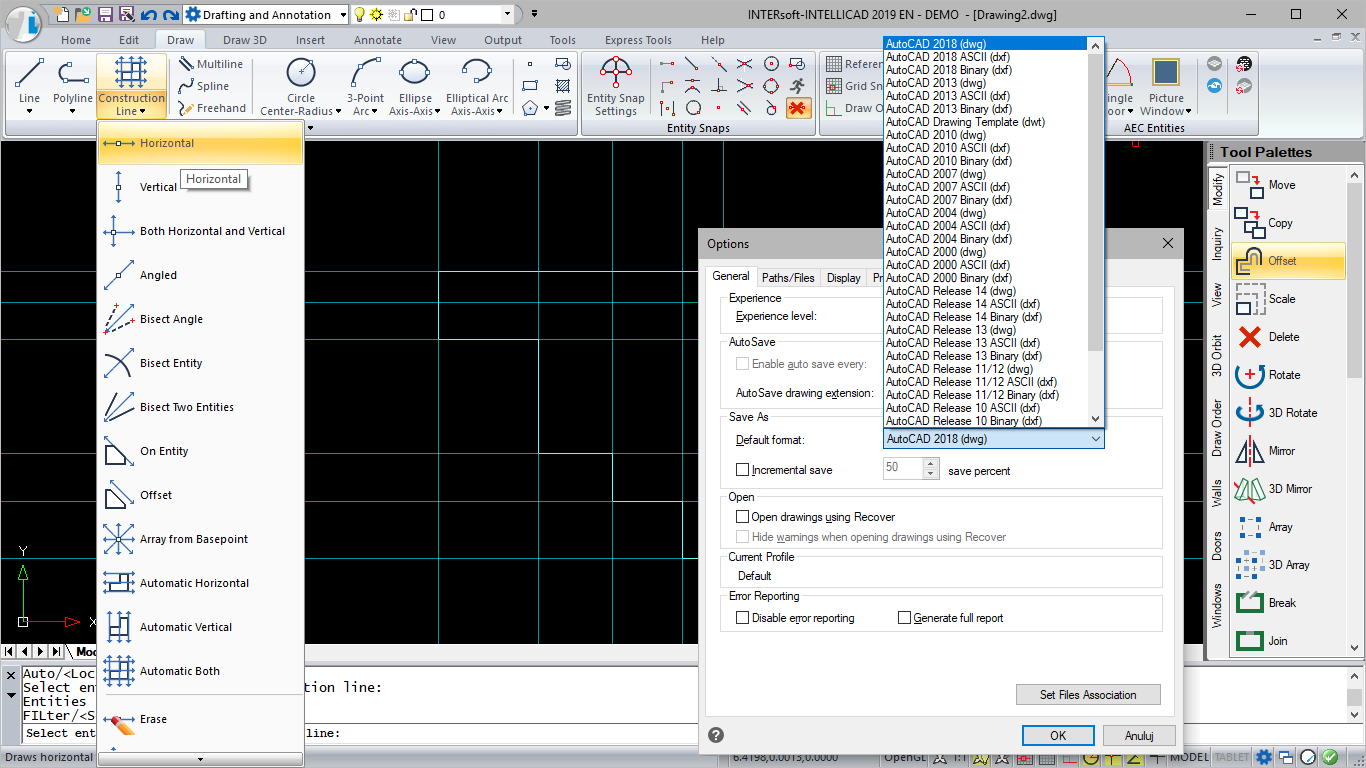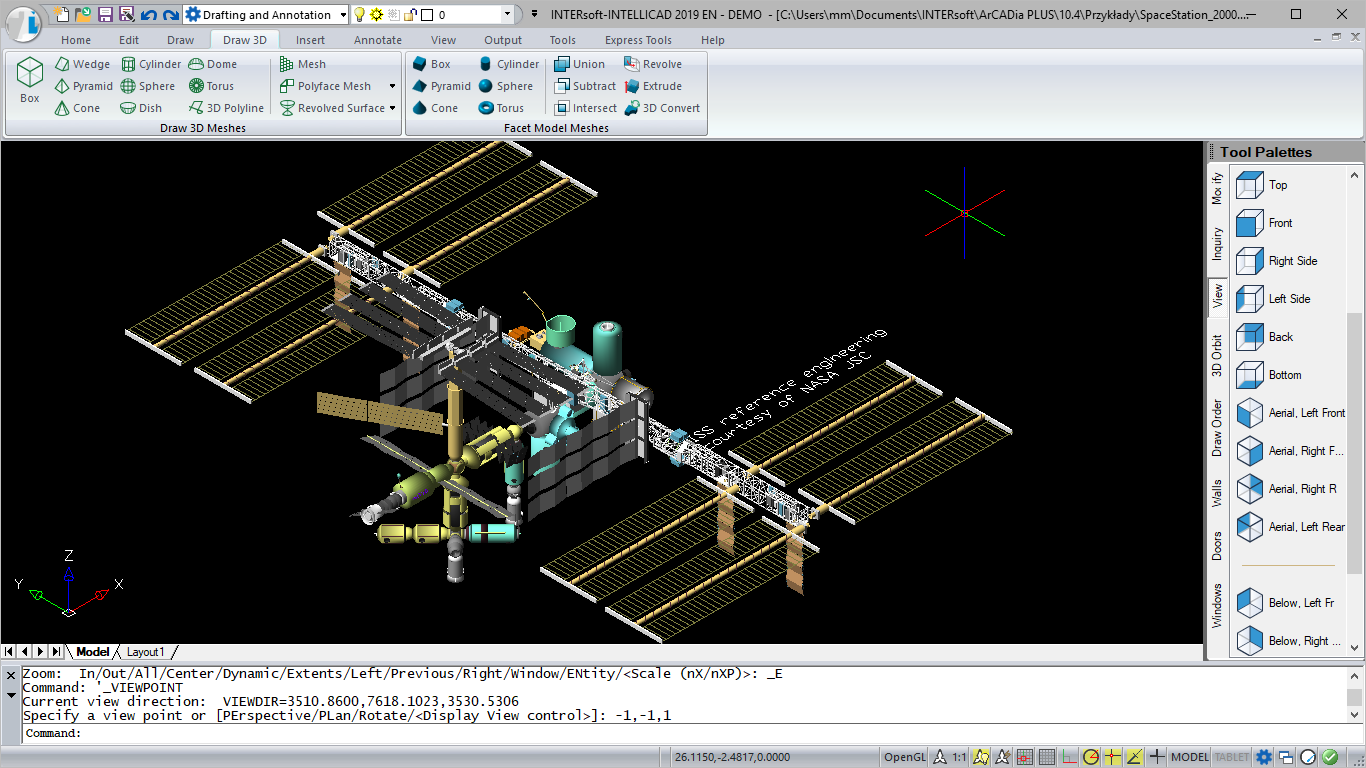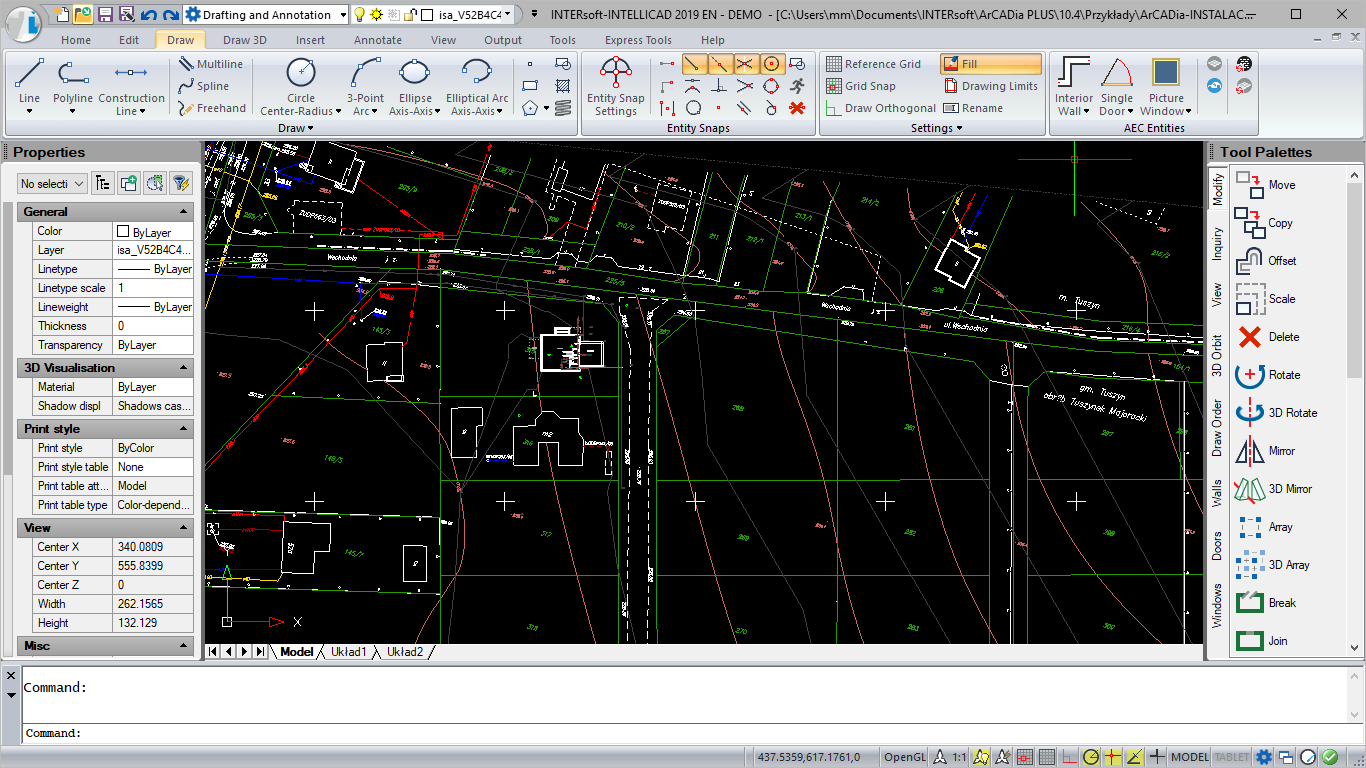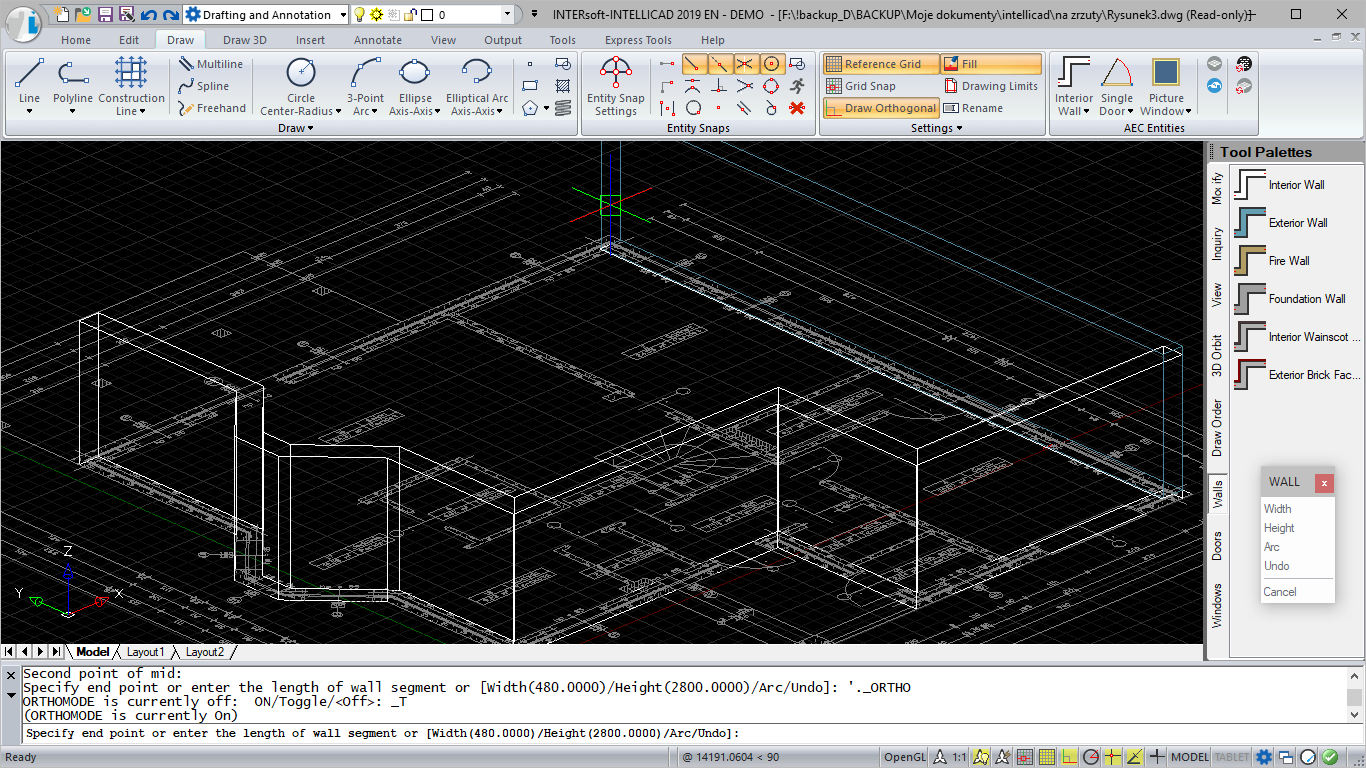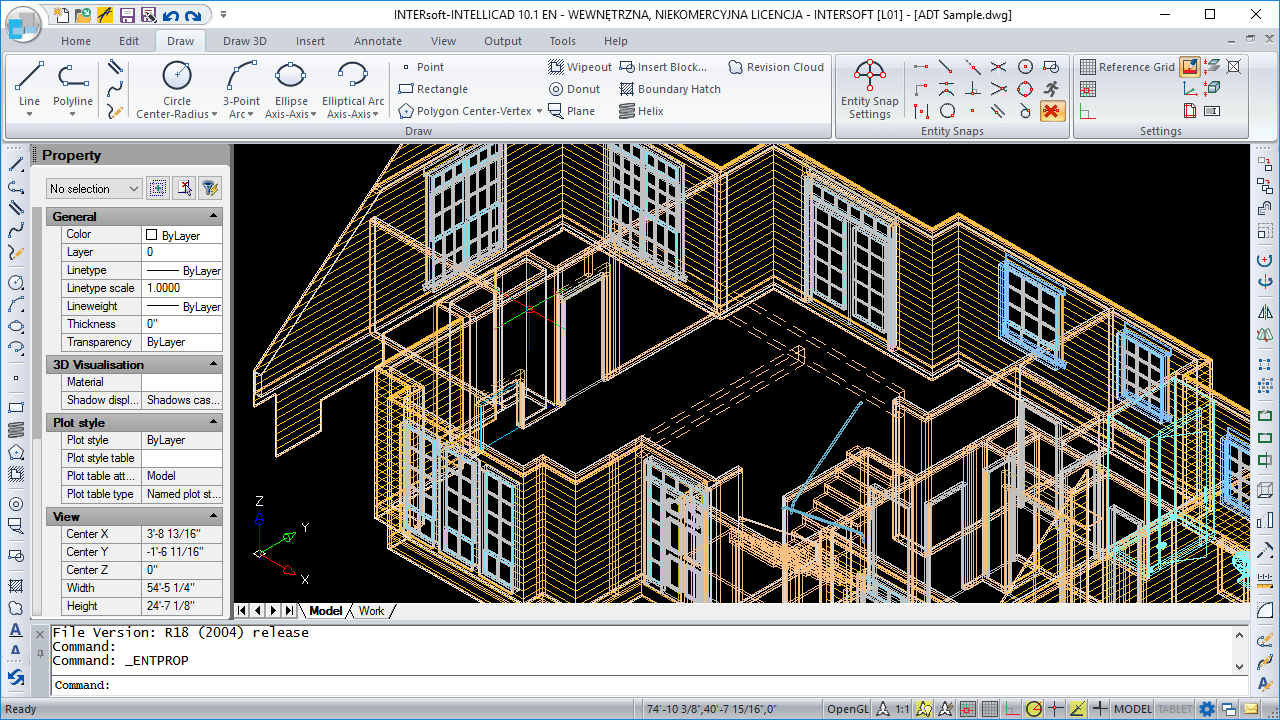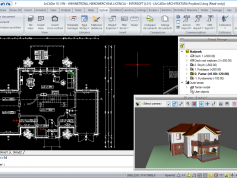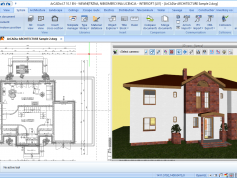Opis
2D/3D CAD program s podrškom za ACAD DWG format. 2D import iz ArCona. Engleski jezik.
INTERsoft IntelliCAD
What is INTERsoft-INTELLICAD?
INTERsoft-INTELLICAD is a breakthrough version of the CAD software for creating 2D and 3D technical documentation, which has been in existence for years. It has powerful tools for precise drawing. The new graphics interface ensures intuitive work and does not interfere in the CAD designer’s habits. The software has a wide range of features for saving and loading DWG files, from the oldest 2.5 version to the currently latest DWG 2013 format. INTERsoft-INTELLICAD works with numerous volumes, such as: StalCAD, ŻelbetCAD, InstalCAD, INTERsoft-PRZEDMIAR, including modules of the ArCADia system for creating a comprehensive BIM model.
Working on layers, command line, full setting personalization (commands, toolbars, shortcuts and aliases, the option to import lines, hatching and dimensioning styles are the basic features of the software. Moreover, it allows the development and modification of 2D and 3D documentation, loading raster bases (BMP, JPG, TIF and PNG), description with TrueType or SHX fonts, linear and angular dimensioning with style recording, saving and handling solids (also with attributes), loading applications saved in LISP and SDS. There is an option to work with textures, lighting and to create renderings in 3D documents.
What’s new in INTERsoft-INTELLICAD 2025?
- Improved performance when using an OpenGL ES graphics device and panning and zooming drawings containing 3D solids.
- Selecting IFC4 or IFC4x3 format when exporting to .ifc files (change in the export window).
- Setting the display properties of AEC object styles.
- Dynamic block editor (parameters, actions and visibility states) – complete sets of editing functions.
- Single attribute editor: value, text settings and properties of each attribute in relation to a block.
- Expanded list of recently used files to 50 files.
- Dragging a .dwg file from Windows File Explorer and other places to the tool palette to add it as a block on the tool palette.
- Right-clicking on the top tab of the drawing file allows you to set how the windows are displayed.
- Clicking on the border of two viewports in the model area allows you to move it and change the proportions of adjacent viewports.
- The PSPACEMARGINS variable allows you to turn on and off the display of the print area border, which is visible as a dashed line in the paper area.
- Load and save print stamp settings files (.pss).
- Print preview for .pc3 printers.
MAIN FEATURES OF INTERsoft-INTELLICAD:
- Dynamic coordinate input and a setup window for dynamic input.
- Editing tool palettes, creating block palettes and block editor.
- Recurring selection and deleting duplicates (overkill).
- Import and export of system variable settings from the System Variable Manager level.
- Reading and saving drawings in AutoCAD format from 2.5 to 2018 (DWG, DXF).
- Working in DWG 2018 native format.
- Possibility to work on several computers (under one license), using a simple transfer of the license file.
- A smart list of the most often used commands (Smart TOP 10) that are automatically memorized when working on a project, creating a personalized tool palette.
- Using DWT templates.
- The function of fixing and checking damaged files.
- The program window is divided into tabs in which the drawings are successively displayed.
- Command line and input.
- Working on layers.
- Project management explorer.
- Working in Cartesian and polar coordinates.
- Dockable tool palettes.
- Dedicated toolbar of Express tools.
- Possibility to create a non-rectangular viewport in the paper space.
- Implemented interpreter of the Lisp programming language.
- Possibility to load SDS and IRX overlays.
Drawing features:
- SUPERHATCH function that allows areas to be filled with a texture loaded from a file. Dashes the area using the selected image object, block object, external reference object or cover object.
- Quick Properties window and Quick Trim window.
- Create your own print formats for the virtual pdf printer with the ability to define margins.
- Tools for creating 2D and 3D drawings.
- Possibility to fully modify and edit the properties of all drawn elements.
- New editable Quick Properties window.
- Preview modifications when using the Offset, Trim, and Extend commands.
- Dimensioning and text styles with the ability to import.
- Entering and defining symbol libraries, blocks, simple and complex texts (SHX and TrueType fonts). Additional multiline text editor.
- Entering and defining symbol libraries, blocks, simple and complex texts (SHX and TrueType fonts). Updated functions of the word editor. Additional multiline text editor.
- Exploding attributes to text and exploding texts.
- Dimensioning assigned to the element: linear and angular, the ability to define your own styles.
- Automatic field and distance measurement, setting coordinates.
- Combined command: Move / Copy / Rotate / Scale.
- Construction lines.
- Handles, attributes, hatches.
- A wide range of hatch patterns. New hatch definition and gradient fill window.
- Preview modifications when editing hatches.
- Inserting and editing tables.
- A multiline drawing option.
- Enhanced block, reference and dimension support capabilities: block conversion to reference, copying embedded objects (blocks, references and underlays), block/reference property list.
- Relative paths support for raster images and external links.
- Options: Select similar (with adding to the selection and by the settings window), Multiadogy, Multiline editor, Dashed line.
- Displaying properties of the many selected elements in the form of a tree.
- 3D objects (primitives) – Facet Modeler (ODA surface modeler), along with basic editing functions – intended for use in 3D, when the mass of the element is not significant.
- Possibility of photorealistic visualization and rendering.
- Drawing in hidden line mode and shading in real time.
- Inserting and editing AEC architectural elements: walls, windows, openings, doors, ceilings and flat roofs.
- New AEC Styles Menager window for managing elements.
- Saving and displaying mechanical elements (Teigha Mechanical API).
- Displaying ADT and Civil 3D objects.
- Possibility to open ACIS solids (without the option to create and fully edit).
.
TOOLS FOR PRECISE DESIGNING:
- Auxiliary grid, orthogonal drawing functions, polar tracking.
- Extended recognition of snap points (ESNAP), e.g. for lines – center, end points and intersections of lines.
- Setting the snapping of characteristic points to underlays.
- Possibility to use a set of commands for construction lines.
- Expanded visualization – zoom, regeneration and panning of the drawing, dynamic rotation of 3D objects and a new function of camera settings in the view.
IMPORT/EXPORT:
- Importing and editing raster images (e.g. geodesic underlay), including files such as: JPG, TIF, BMP, GIF, PNG
- Import and export PDF file.
- Cooperating with BIM applications by loading spatial 3D models from Revit in RVT and RFA format as underlays in CAD projects (64-bit version only).
- Cooperation with BIM applications by loading spatial 3D models in the IFC format as underlays in CAD projects (64-bit version only).
- Include .rvt and .ifc underlays when exporting to .ifc files.
- Support of DWF, DGN and DAE formats.
- Export of STL files.
- Import and export Facet Modeler Binary (.fmb) files.
- Possibility of adding point cloud in RCP/RCS format.
- Specify a coordinate system when importing map data from SDF, SQLITE, or SHP files.
- Creating a project package and use of the eTransmit saving tool.
COMPLETE PROGRAM PERSONALISATION:
Modification of the top menu, ribbons (panels and tabs), toolbars, command status bar and keyboard shortcuts.
New ways of using the program interface, its settings and exporting the set profile.
Configuration of the working screen: background colour, handles, cross hair size, cursor, etc.